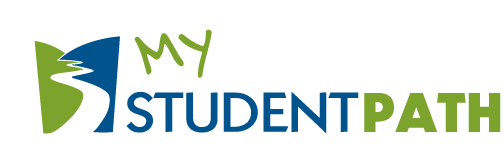ADMINISTRATOR'S GUIDE TO SUCCESSFUL IMPLEMENTATION
The following steps serve as a guide to help administrators successfully implement the Student Paths program online with your teachers and students:
1. Test the Registration Process- 5-10 minutes
• The very first time students visit www.mystudentpath.com, they will complete a one-time registration. As an educator, it is recommended that you test this process on a student computer prior to having your students participate. To do so, type “test” for your first and last name. Create a simple username and password (you will not use this again). Select your state and choose “ZPath” high school. Answer the questions as if you were a student. You will then be directed to connect with post-secondary options, take a survey, and lastly, you will access the content.
2. Share Information with IT Contact Person
• Share the “Student Paths IT Tips” document with your school’s IT point of contact. There may be settings, such as with your Firewalls, that need to be adjusted prior to your students using the program.
3. Share Information with Appointed Department
• Share the “Educator’s Guide to Implement Student Paths Online” document with all of the teachers that will be using the program. This will instruct them how to get started with their students.
4. Meet the Deadline
• New articles, lessons and videos are launched each school year, and we ask that you use something from the program at least two times per year as well as have your students complete two brief surveys, which is also how your school earns money from our sponsoring colleges. The fall survey can be completed between August and December and the winter survey can be completed between January and June.
5. Receive your Award $$
• Your award check will be mailed to you in January (for fall participation) and September (for winter/spring participation). We recommend sharing these funds with the department utilizing the program.